- Note down your IMEI number: e.g. in Mobile Partner go to Tools, Diagnostics
- Download the Huawei firmware itself, or search for a newer version.
- Download the right Huawei drivers, newer than the old ones that you would have installed; the usual Windows drivers update search wizard won't find them online.
- Download them from my site or
- Search the Web for "Windows Driver for(3.09.00.00).zip" or:
B. Log in to Huawei
C. Download the drivers from a post there.
- Instead of downloading yet another unlocker, go to the Vietnamese ZGSM site and enter your IMEI number to calculate the password.
- Pay them some for the service ;)
- Close all your modem and port control software, especially Mobile Wizard.
- Run the Firmware Update Wizard from Point 1. Accept all the risks ;)
Look into the Device Manager, and check the new USB Composite Device entry in the USB section. If you see an exclamation mark, then the device's driver may need to be manually updated so that the new USB ports appear:
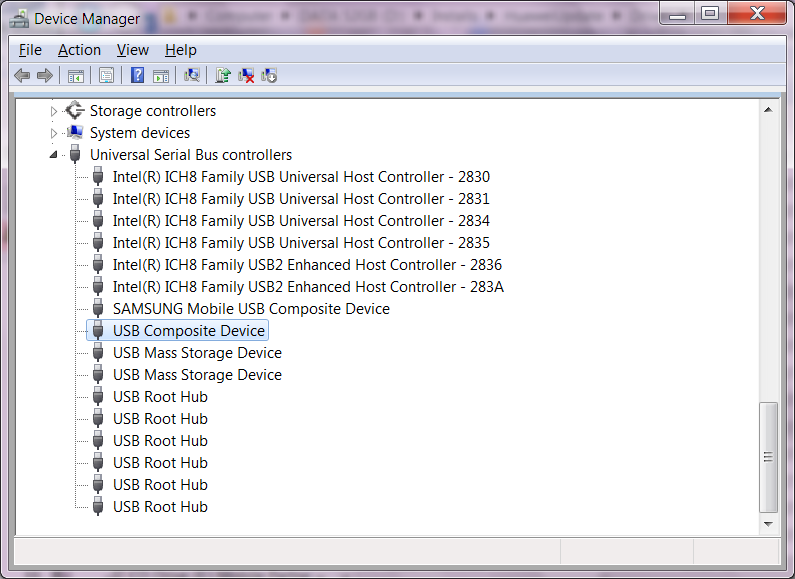


No comments:
Post a Comment
Note: Only a member of this blog may post a comment.